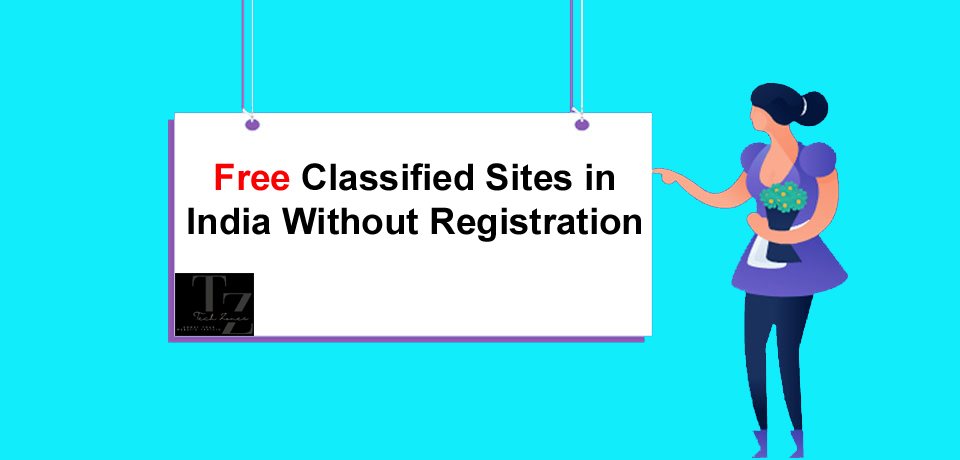how to add money to irctc ewallet, In today’s digital age, where convenience reigns supreme, IRCTC (Indian train Catering and Tourism Corporation) has created the IRCTC eWallet, an innovative solution for easy train bookings. This digital wallet allows consumers to pay for their train tickets quickly and securely, eliminating the need to enter payment information multiple times. To effectively utilize this feature, users must first understand how to contribute funds to their IRCTC eWallet. In this guide, we’ll walk you through the procedure step by step, so you can easily recharge your eWallet whenever you need to.
How to Add Money to IRCTC eWallet
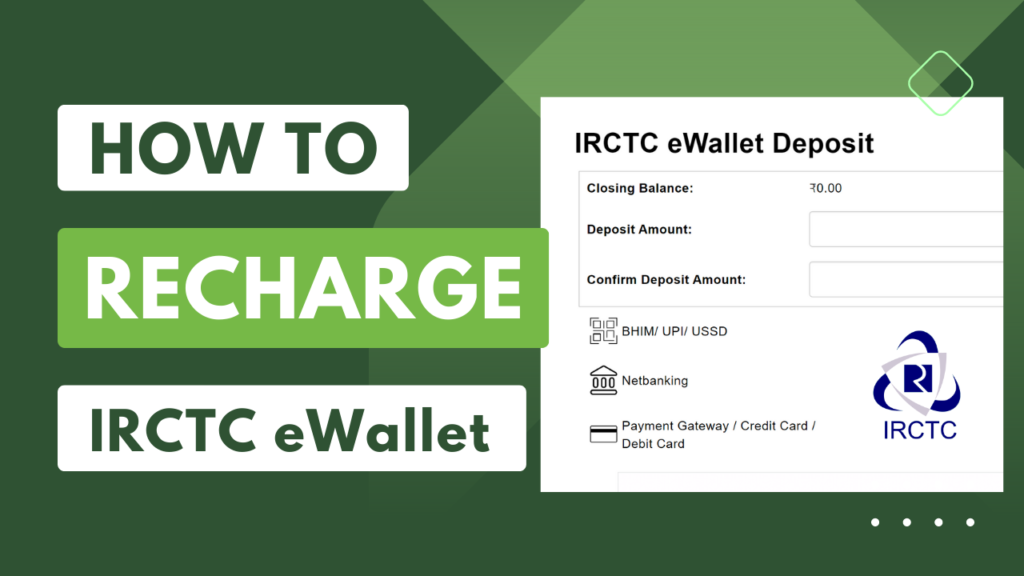
Understanding the IRCTC E-Wallet
Before beginning the process of adding money to your IRCTC eWallet, it is critical to understand the principle and benefits it provides. The IRCTC eWallet operates as a prepaid account into which customers can deposit funds to allow quick transactions while ordering train tickets. By eliminating the need to enter payment information for each booking, it speeds the booking process and saves precious time, particularly for repeat passengers.
Prerequisites for Adding Money to the IRCTC E-Wallet
To add funds to your IRCTC eWallet, make sure you complete the following requirements:
IRCTC Account: You must have an account on the IRCTC platform. If you haven’t already registered, you can easily do so on the official IRCTC website.
online Banking or Debit/Credit Card: To initiate the transaction, you must have an online banking account or a debit/credit card linked to your bank account.
Sufficient Funds: Make sure your bank account has enough funds to perform the transaction properly.
With these prerequisites in place, you’re ready to fund your IRCTC eWallet.
Step-by-Step Guide to Adding Money to the IRCTC E-Wallet
Follow these simple steps to seamlessly contribute funds to your IRCTC eWallet.
Step 1: Log into Your IRCTC Account.
Visit the official IRCTC website and log in with your username and password.
Step 2: Access the eWallet Section.
Once logged in, go to the ‘IRCTC eWallet’ section. This option is normally found under the ‘My Account’ page or a similar part, depending on the website structure.
Step 3: Use the Add Money option.
Within the eWallet area, look for the ‘Add Money’ or ‘Recharge eWallet’ options. To add funds, click on this option.
Step 4: Enter the Recharge Amount.
Enter the amount you want to add to your eWallet. Make that the amount fulfills the minimum recharge criterion, if applicable.
Step 5: Select Payment Method
Choose your desired payment method from the available options. You can usually choose between internet banking, debit card, credit card, and other payment channels.
Step 6: Complete the payment.
Proceed to make the payment with your preferred payment method. Follow the on-screen steps to enter your payment information and confirm the transaction.
Step 7. Confirmation
When the payment is successfully processed, you will receive a notification confirming that the money have been deposited to your IRCTC eWallet.
Step 8: Check the eWallet Balance.
Verify the updated balance in your eWallet to ensure that the money were properly credited.
Congratulations! You have successfully added funds to your IRCTC eWallet, enabling a world of convenience for future train reservations.
Tips for a Smooth Transaction.
Double-check the payment information, including the recharge amount and payment type, to avoid any mistakes during the transaction.
Maintain a reliable internet connection to avoid disturbances while processing the payment.
Keep track of your eWallet balance and replenish it ahead of time to avoid last-minute headaches while booking tickets.
The IRCTC eWallet is a simple and effective solution to streamline your rail ticket purchase process. By following the steps given in this guide, you may effortlessly add money to your eWallet and experience smooth transactions for all of your train reservations. With IRCTC eWallet, you can embrace the simplicity of digital payments and make your rail travel experience run more smoothly than before.
With IRCTC eWallet, you may enjoy convenience, save time, and embark on exciting train excursions without fuss!
Also Read:- How Many Absences Are Allowed In A School Year Texas
With this complete guide, you’ll be able to easily add money to your IRCTC eWallet whenever needed. With this handy digital payment solution, you may streamline your train ticket bookings and have a more seamless travel experience.