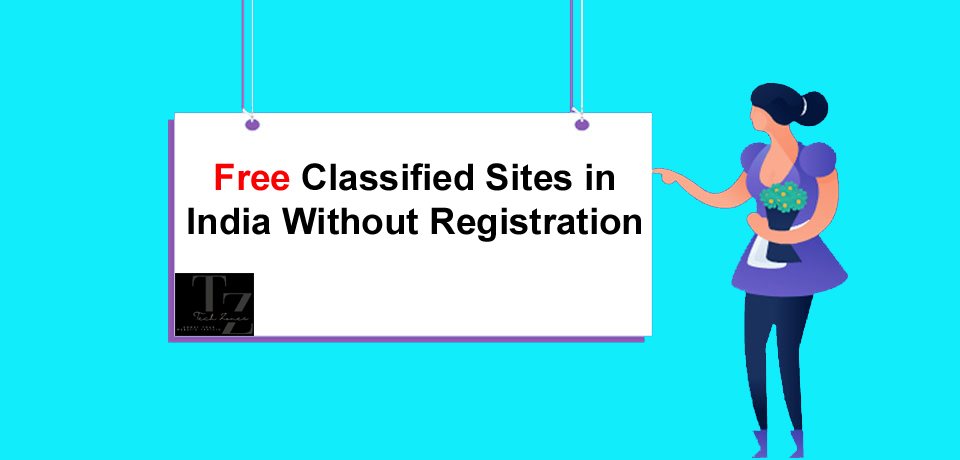How to check voter id update status online, In a democratic culture, exercising one’s right to vote is critical to participating in the election process and molding the nation’s destiny. To vote in elections, you must have a valid Voter ID card that contains accurate information. If you recently applied for a voter ID update or correction and want to see the status of your application, you’ve come to the right place. In this comprehensive guide, we’ll walk you through the steps of checking your Voter ID update status online to ensure that your voter information is correct and up to date.
How to Check Voter ID Update Status Online
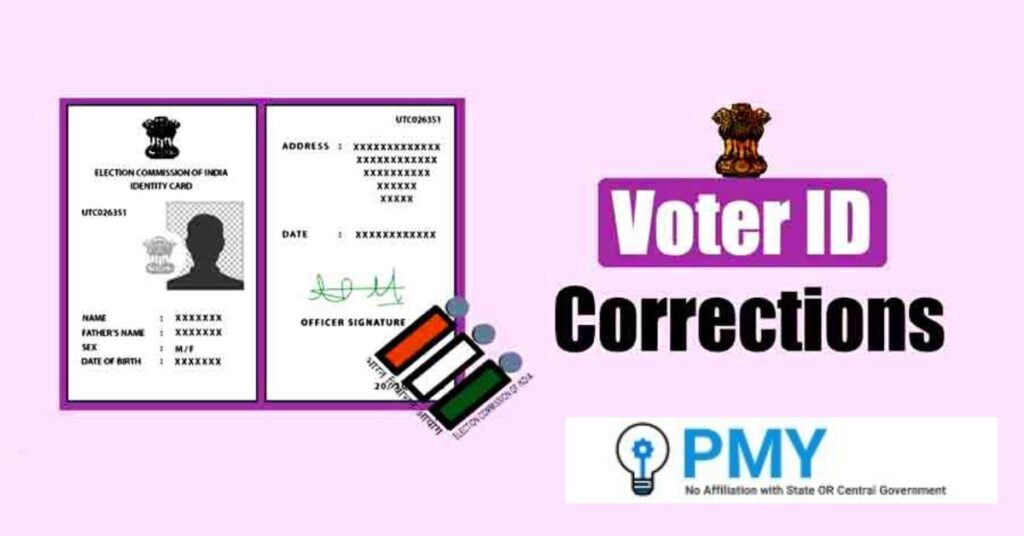
Step 1: Go to the Official Election Commission Website.
The first step in monitoring the status of your voter ID update is to go to the Election Commission of India’s (ECI) official website. The ECI oversees the country’s electoral process and offers online services for voter registration, updates, and verification.
Step 2: Go to the Voter Services sectio
Once on the ECI website, go to the “Voter Services” area, which usually includes options for voter registration, voter ID status, and other relevant services. Look for the option to see the status of your Voter ID update or correction.
Step 3: Enter the Required Details:
To gain access to the Voter ID update status portal, you must first provide specific information. This could include your application reference number, date of birth, or other identifying information entered during the Voter ID update process. To avoid errors, ensure that all information is entered correctly.
Step 4: Submit your request.
After filling out the needed information, submit your request to verify the status of your Voter ID change. The system will then process your request and obtain the required data from the database. This may take a few moments, so please wait while the system receives your voter ID update status.
Step 5: Check Your Voter ID Update Status
Once the system has processed your request, you will be notified of the status of your voter ID update or correction. This may include information about whether your application was granted, pending verification, or refused. Review the status carefully to ensure that your voter information is correct and up to date.
Step 6: Follow-up if necessary.
If your Voter ID update status shows that your application is pending verification or requires additional action, you may need to contact the appropriate authorities for clarification. This could include contacting your local election office or submitting additional papers to finish the updating procedure.
Additional Tips:
When monitoring the status of your voter ID update online, keep your application reference number and other important information accessible.
Double-check the information you enter to avoid errors or discrepancies when getting your Voter ID update status.
If you have any questions or concerns about your voter ID update status, please contact the Election Commission or your local election office for assistance.
Also Read:- What Type Of Semiconductor IS CDS
Checking the status of your Voter ID update online is a quick and convenient way to ensure your voter information is correct and up to date. By following the steps provided in this tutorial, you can simply monitor the status of your Voter ID update application and take appropriate action if necessary. Remember that exercising your right to vote is critical to democracy, and possessing a valid voter ID with accurate information is the first step toward getting your voice heard in the political process.